by Sandy Hervieux, Liaison Librarian and Virtual Reference Coordinator, Humanities and Social Sciences Library
If you’ve visited the Library website this Fall, you may have noticed a red conversation bubble icon and pop-up window located in the bottom right hand corner asking you if you need help. This is a new feature of the Library’s chat service meant to help you reach librarians when you need it the most.
What is Proactive Chat*?
Proactive chat is what we call these pop-up windows asking you if you need help. This window is directly linked to our chat reference service, so if you use it, you will be in direct communication with a librarian that can help you find what you were looking for. You can see an example on this page or below.
How does it work?
It’s pretty simple. If you visit a Library page that contains research resources*, a pop-up window will appear after you’ve spent 30 seconds on the page asking you if you need help. If you do, you can click on “Chat now” and you will then chat with a librarian. If you don’t need help, click on “No Thanks” and the pop-up window will close. If you need help right away and do not want to wait, you can also click on the chat bubble icon on the bottom right corner of the page to chat with a librarian. You can also click on the icon if you declined help and decided to ask for it later on.
How and why did we implement it?
Here is how we implemented this new aspect of the service
- Consulted the literature on the topic to learn the best practices to implementing a proactive chat feature
- Ran a pilot project over the summer to test out the best pages where to locate the pop-up window and the wait time before it opens
- Compiled the findings of the pilot project to determine that the pop-up window should be located on research-related pages and should open 30 seconds after someone has opened the page.
The goal of proactive chat is to make it easier for you to reach librarians at the moment that you need to. Let’s say you are searching for articles on a specific topic and are consulting the Database A-Z page. The Library has over 1500 databases, so it can be tricky to know which one to use. You can use proactive chat at this exact moment to ask a librarian for advice on which resource is best suited to your topic. It means that you do not have to go back to the main page and find where to get help, help comes to you.
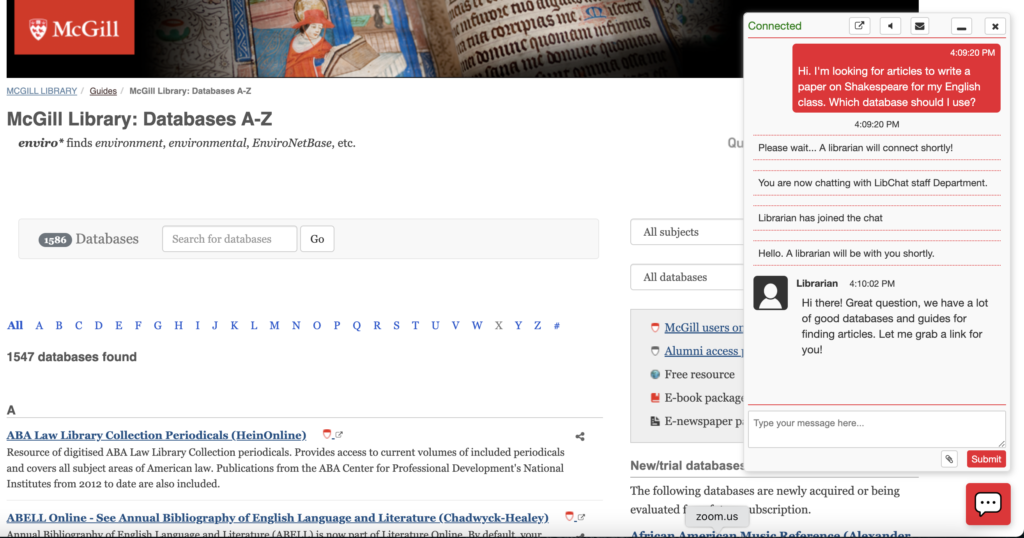
Is it a robot?
No, a librarian always staffs the chat service and is ready to answer your questions. While some companies use chatbots to answer questions on customer service chat, at the Library a person answers your queries.
What do you think?
To improve the virtual reference service, we are conducting a research study. We invite you to participate in this study. The aim of this research project is to measure users’ satisfaction with the proactive chat feature (the pop window that asks if you require help). Participation is voluntary and anonymous. You may decline to participate in the study at any time. You can withdraw from the study at any time, for any reason. If you refuse to participate or withdraw from the study, your access to library services will not be impacted. As participation is anonymous, withdrawal is not possible after the survey is completed.
If you would like to participate, please complete the survey available at the link here.
If you have any questions, please do not post them on this page and contact the principal investigator of the study directly, Sandy Hervieux at sandy.hervieux@mcgill.ca.
Thank you.
*Proactive chat is available on Library pages but not in the Sofia catalogue.
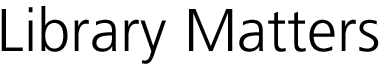



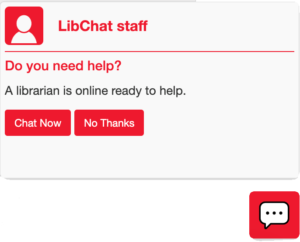










Leave a Reply
You must be logged in to post a comment.